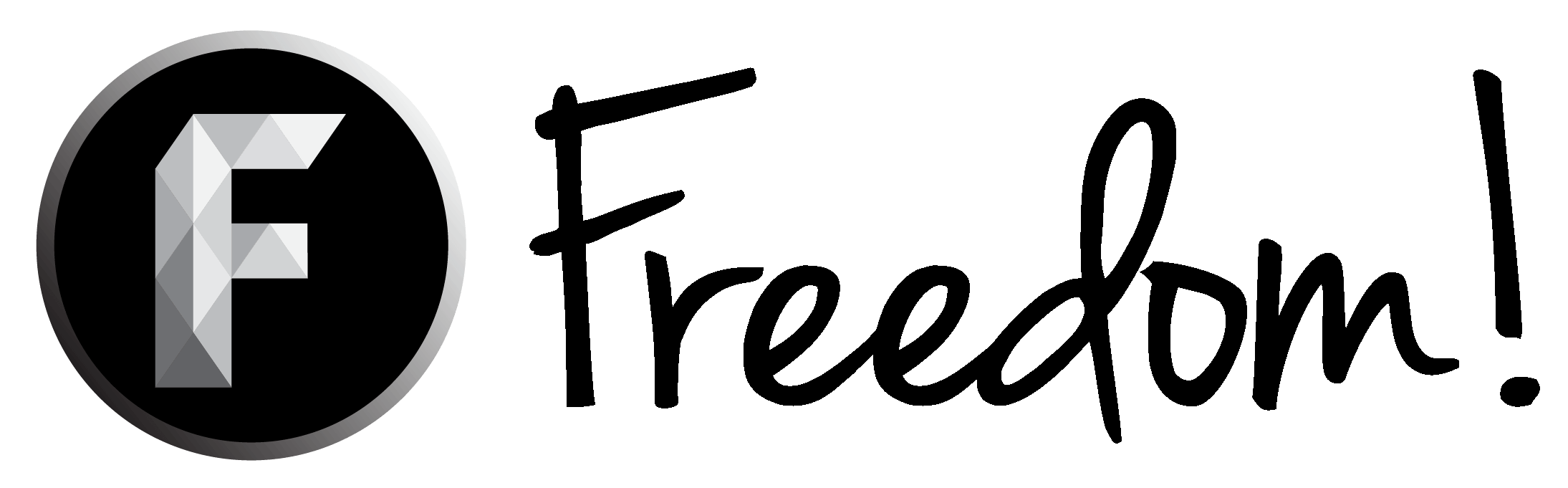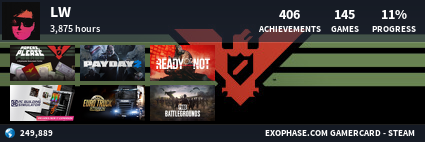Hello,
I wanted to ask if anyone has any idea on how I can delete my whole playlist with a click of a button. Event if it is a google extension!
I wanted to ask if anyone has any idea on how I can delete my whole playlist with a click of a button. Event if it is a google extension!