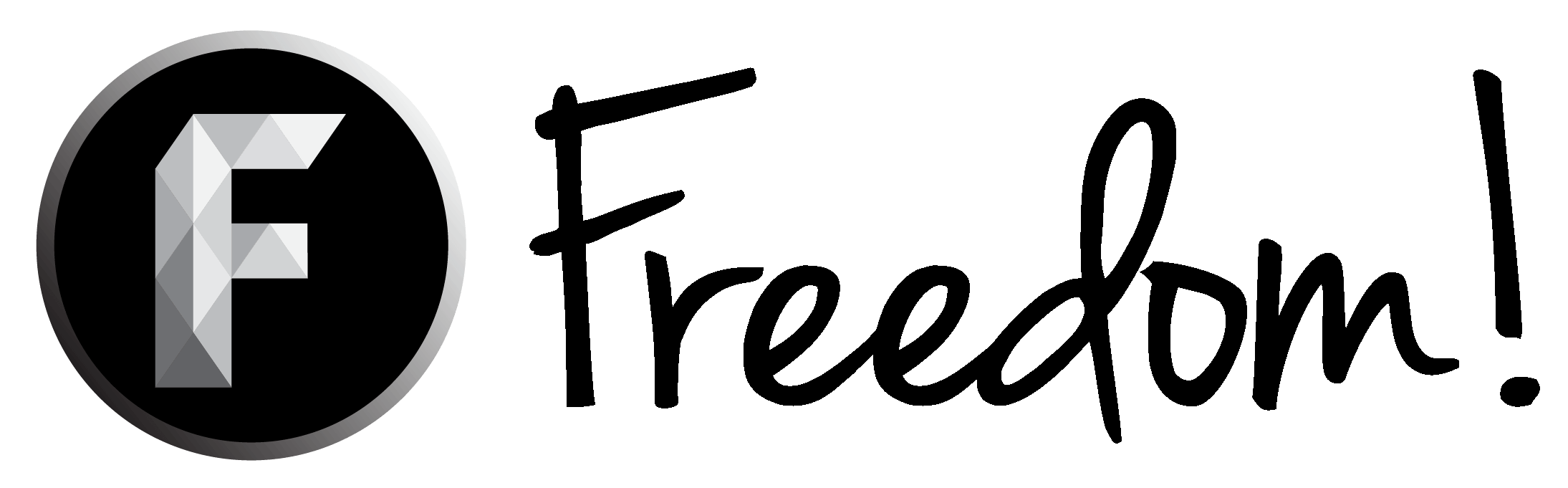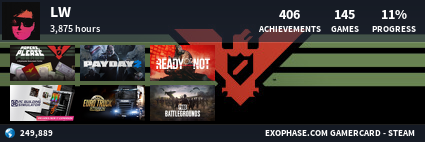I was trying today the heartbeat extension for Chrome but I think that I'm doing something wrong. The main reason for try this extension is for see videotags, however, I can't see them. Maybe I need to touch something in configuration? Thank you.
Solved How to see video tags with heartbeat
- Thread starter OliverdelaRosa
- Start date
You are using an out of date browser. It may not display this or other websites correctly.
You should upgrade or use an alternative browser.
You should upgrade or use an alternative browser.
- Status
- Not open for further replies.
hi! This is what I did:

firts go to advance settings, by clicking on "looking for more settings"

On video tags, enable "always visible"
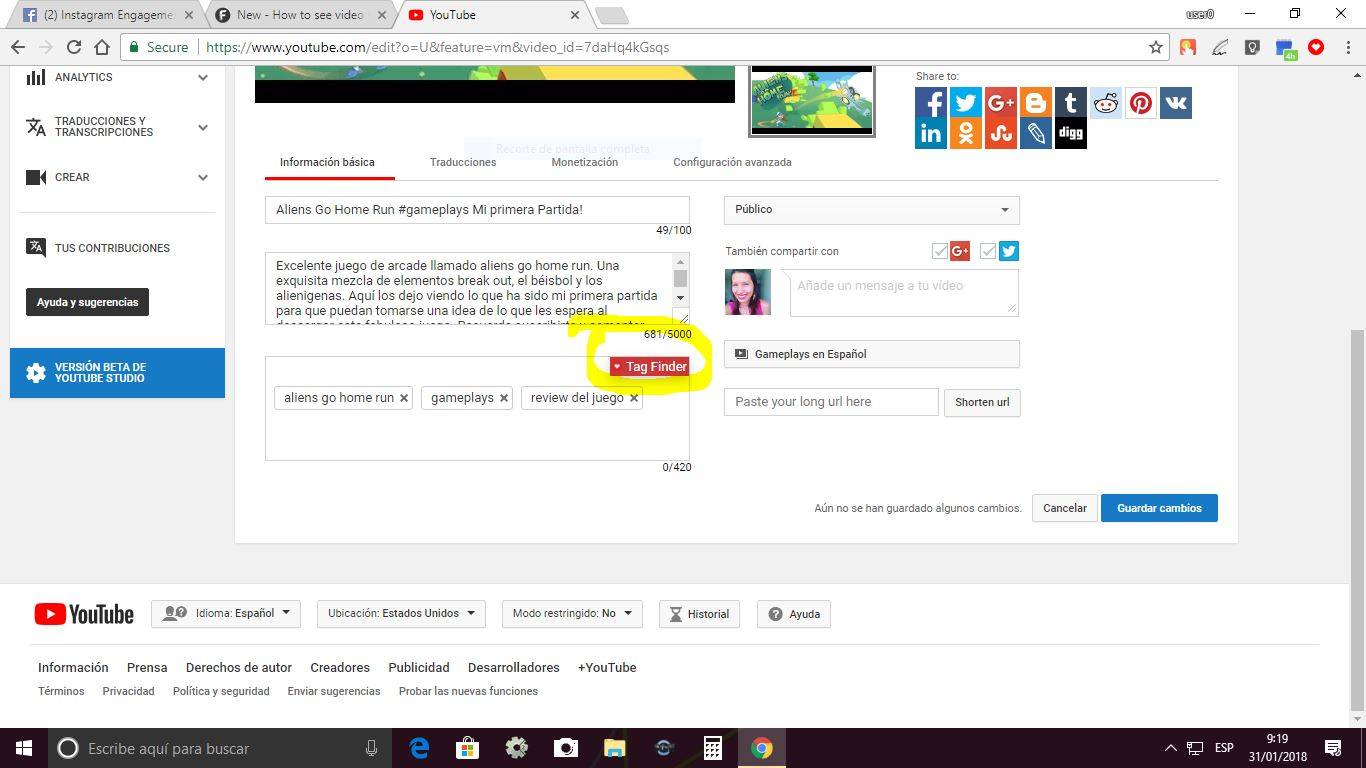
Go to the video you want to edit tags and click on tag finder

it should appear the tag finder window! where you can search the tags you like.
Hope this helps!

firts go to advance settings, by clicking on "looking for more settings"

On video tags, enable "always visible"
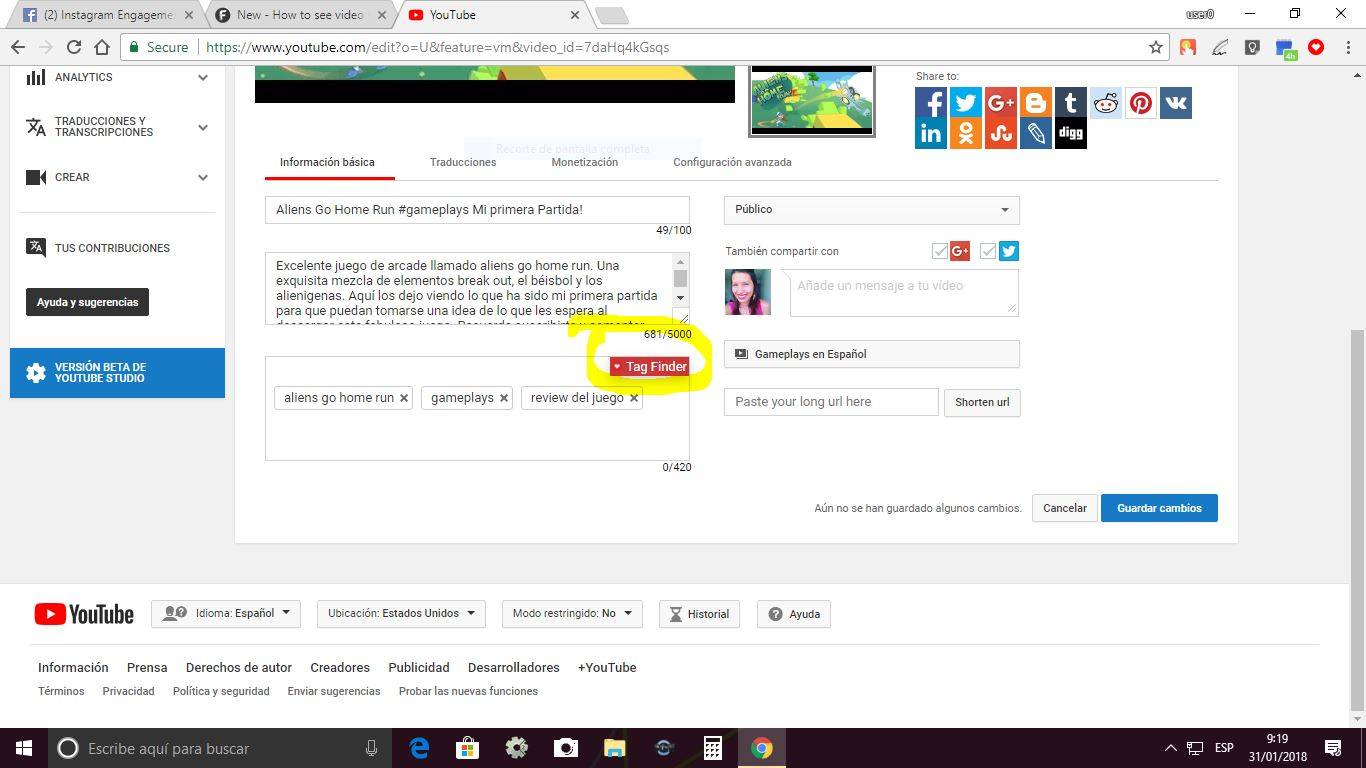
Go to the video you want to edit tags and click on tag finder

it should appear the tag finder window! where you can search the tags you like.
Hope this helps!
Upvote
0
useful, thank youhi! This is what I did:

firts go to advance settings, by clicking on "looking for more settings"

On video tags, enable "always visible"
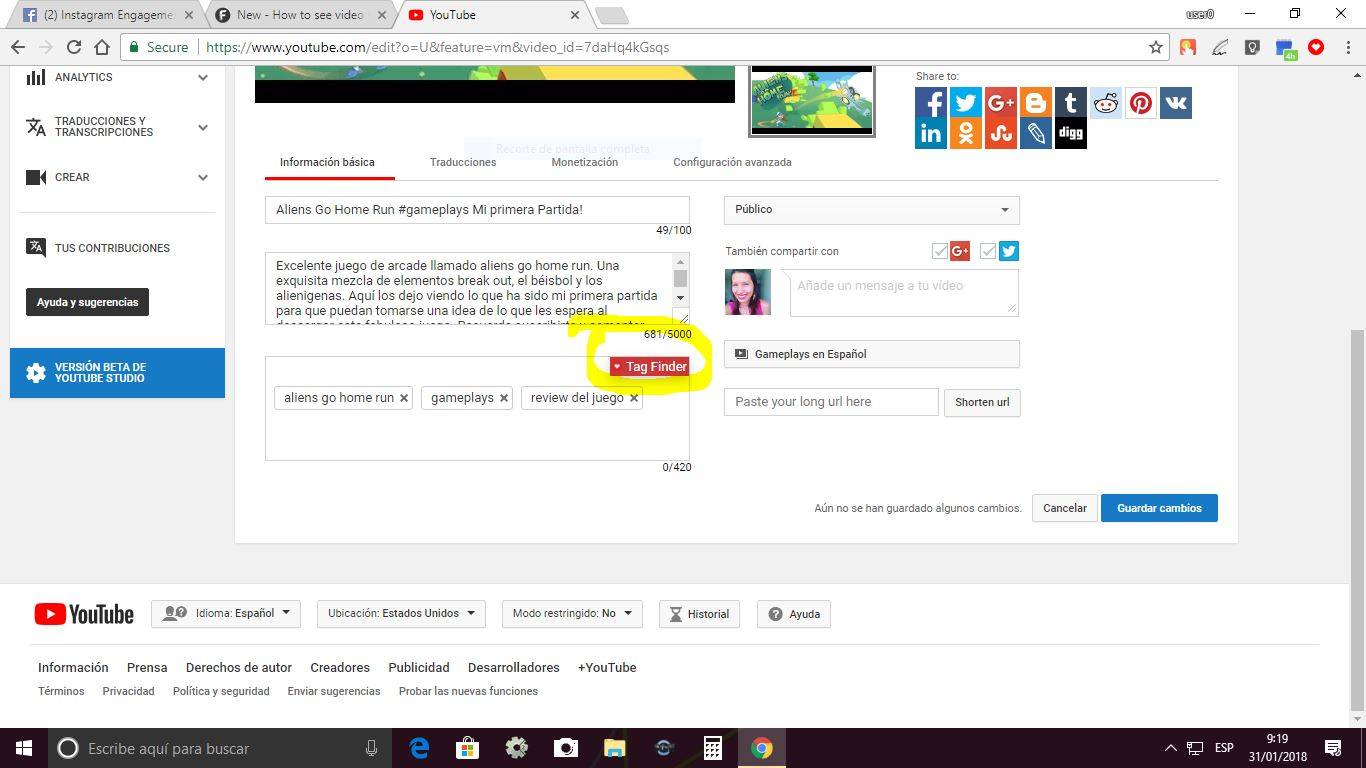
Go to the video you want to edit tags and click on tag finder

it should appear the tag finder window! where you can search the tags you like.
Hope this helps!
Upvote
0
hi! This is what I did:

firts go to advance settings, by clicking on "looking for more settings"

On video tags, enable "always visible"
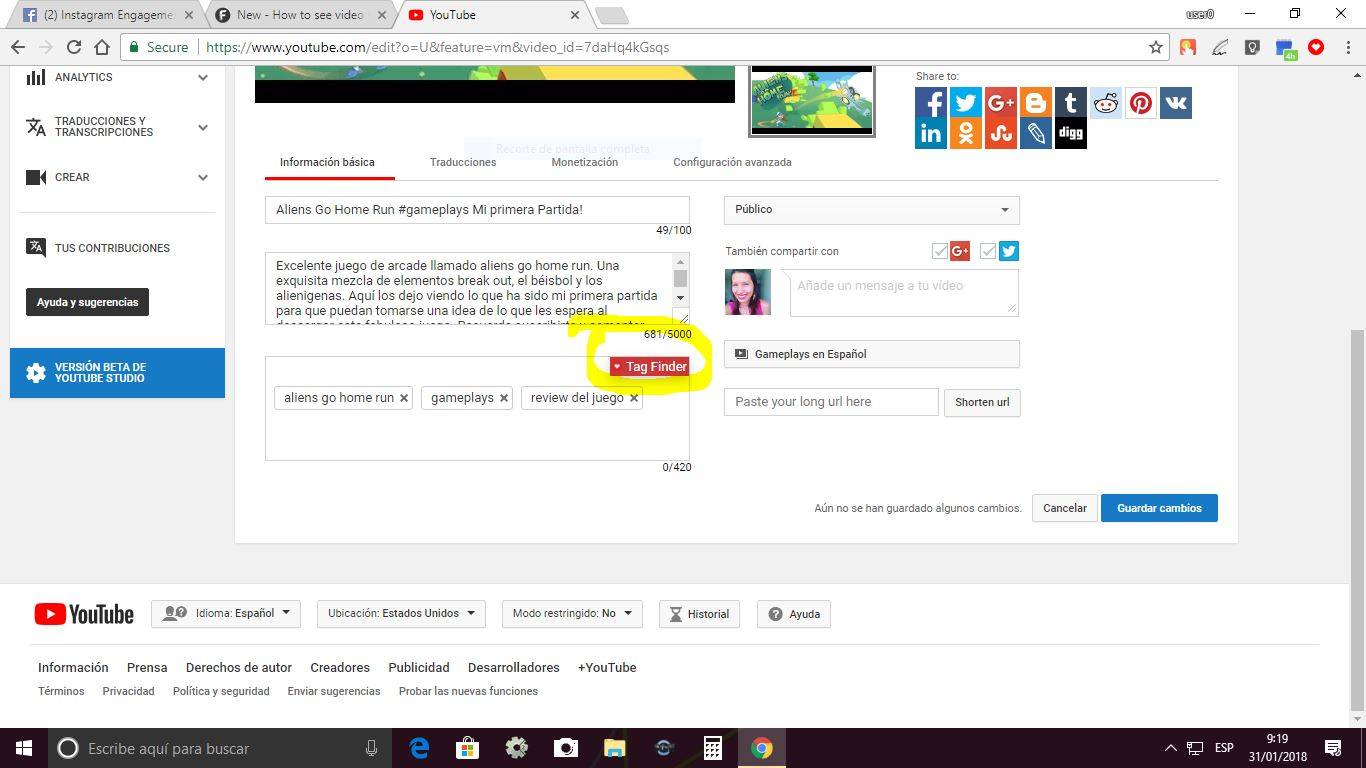
Go to the video you want to edit tags and click on tag finder

it should appear the tag finder window! where you can search the tags you like.
Hope this helps!
Oh! Is this the "tag thing" that the extension did? I thought that you could see the tags in other videos (for example, similar videos from other channels, or trend videos etc). Thank you for your explanation Violeta, it has been very helpful.
Upvote
0
Heartbeat actually does show YouTube's Tags on the watch page but it stopped working with Polymer (YouTube's new Layout). This is how it works on the old layout:

You can get to them by clicking on the "YouTube Tags" button or enable them by default using these settings:

You can use the old YouTube layout by appending ?disable-polymer=1 to the URL. Heartbeat was not updated for the new design, question is whether it will ever be.

You can get to them by clicking on the "YouTube Tags" button or enable them by default using these settings:

You can use the old YouTube layout by appending ?disable-polymer=1 to the URL. Heartbeat was not updated for the new design, question is whether it will ever be.
Upvote
0
Heartbeat actually does show YouTube's Tags on the watch page but it stopped working with Polymer (YouTube's new Layout). This is how it works on the old layout:
View attachment 19891
You can get to them by clicking on the "YouTube Tags" button or enable them by default using these settings:
View attachment 19892
You can use the old YouTube layout by appending ?disable-polymer=1 to the URL. Heartbeat was not updated for the new design, question is whether it will ever be.
I installed "TubeBuddy" too, it works with the video tags and complement heartbeat in some ways, so now I have something like a "YouTube swiz knife". Let's hope for that heartbeat update.
Upvote
0
- Status
- Not open for further replies.